How to transfer old PF to new PF online in Telugu 2021
Here are Details about Transfer old PF to new PF Account online in telugu
Step 1: Open EPF Website https://www.epfindia.gov.in/site_en/For_Employees.php
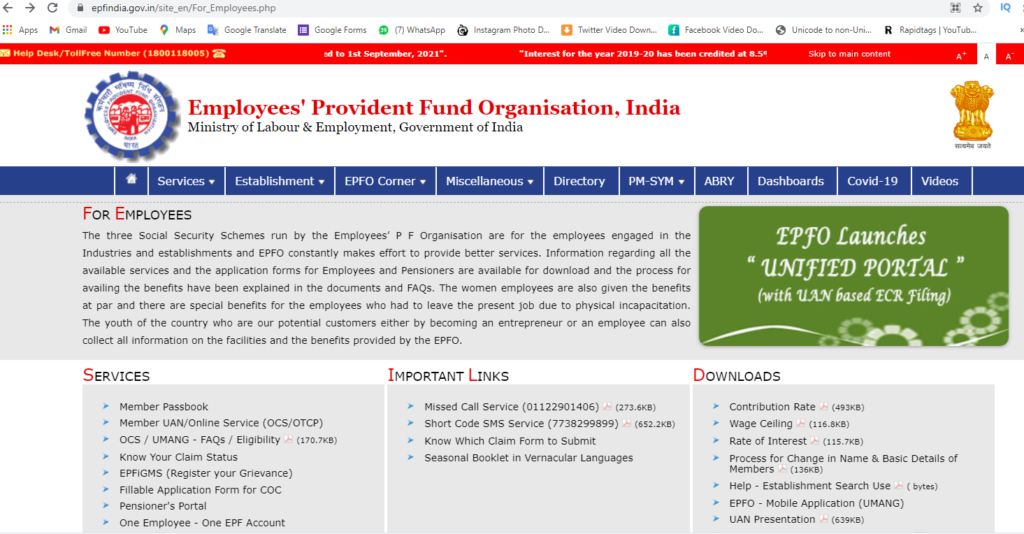
Step 2: Click on Services and FOR EMPLOYES

Step 3: Select MEMBER UAN
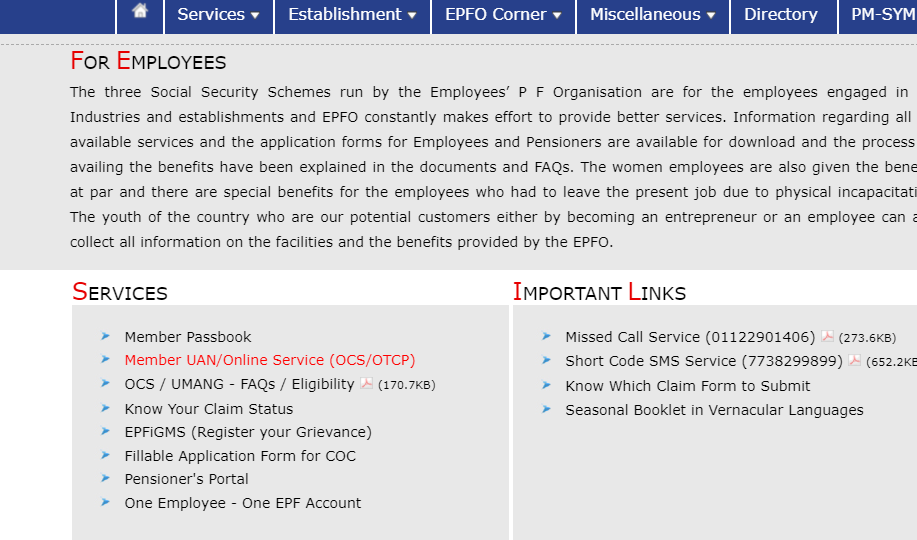
Step 4: Login with your UAN and PASSWORD
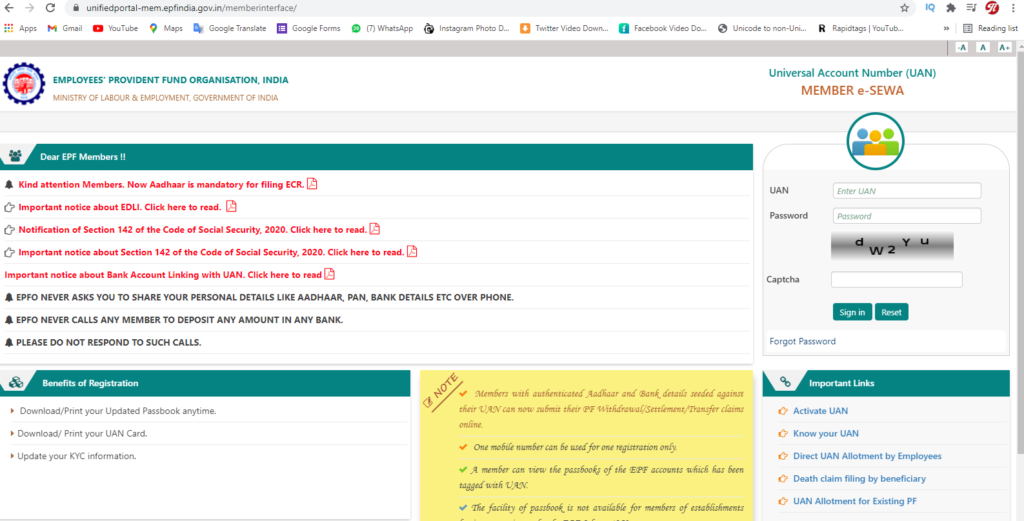
Step 5: Select Online Services then click on ONE MEMBER ONE EPF ACCOUNT
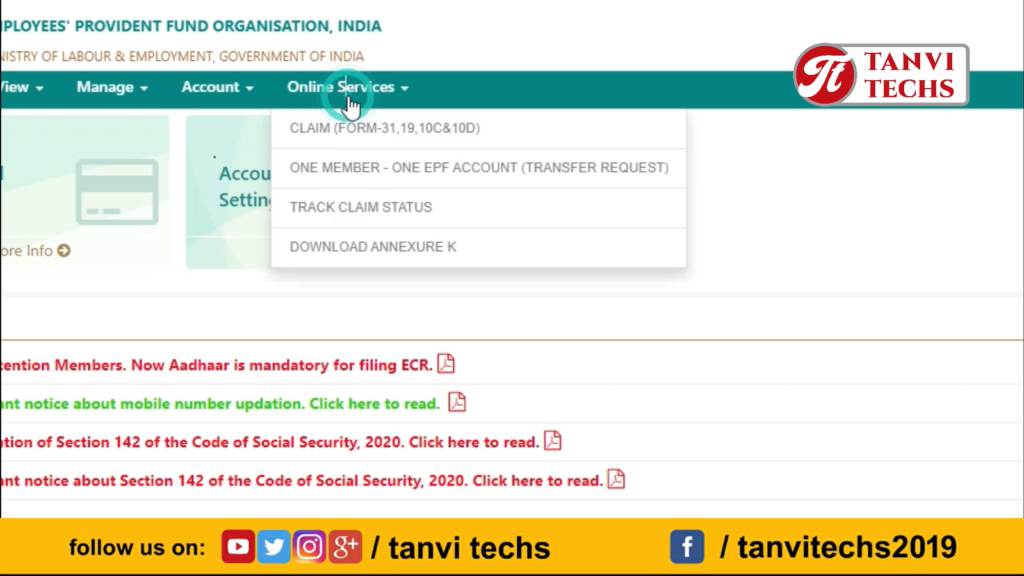
Step 6: Check all your Present Employer Details
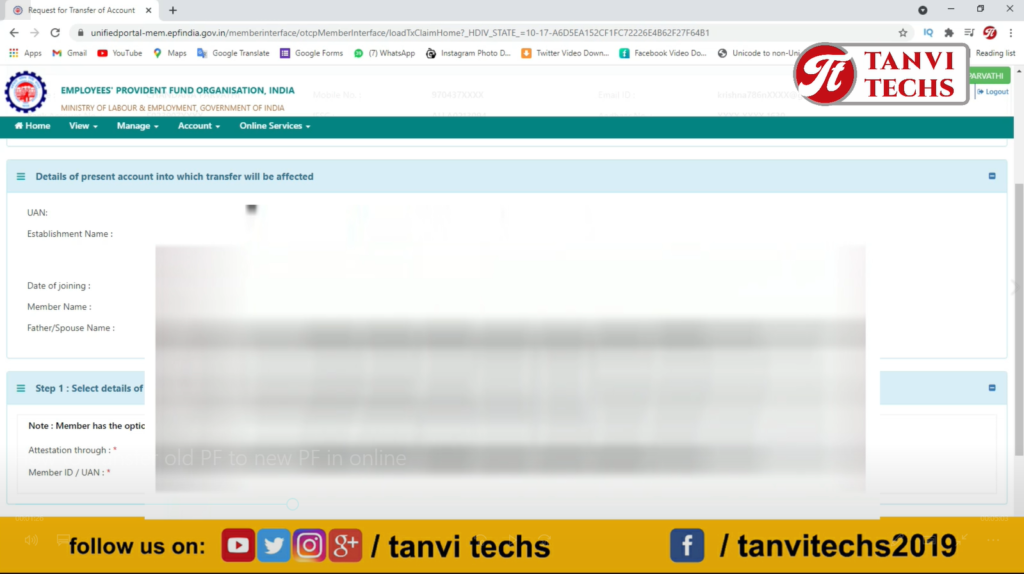
Step 7: Select STEP 1 Option: Select details of previous accounts
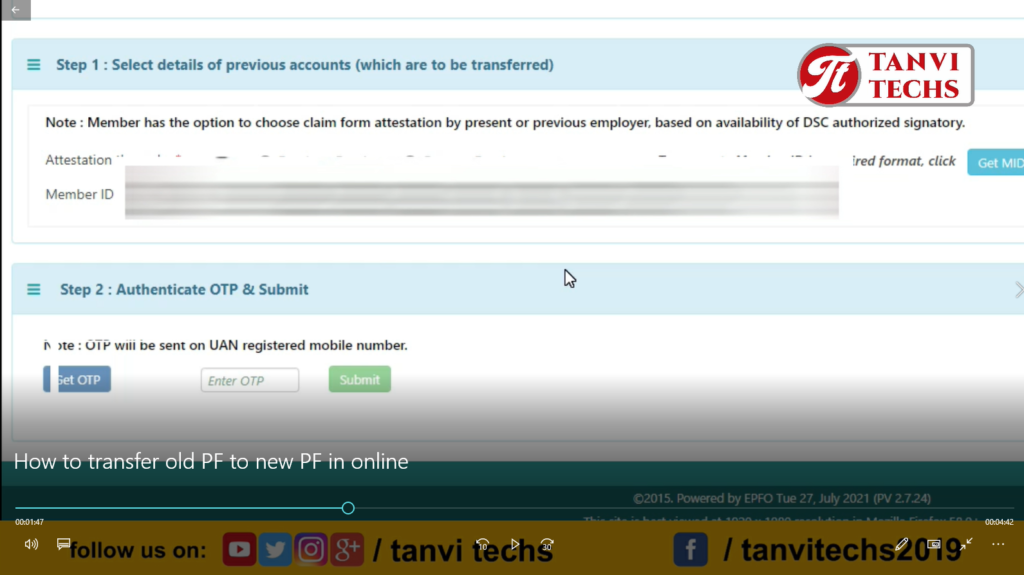
Step 8: GET OTP & Enter your OTP then click on SUBMIT button.
Step 9: Take one printout the form and sign on it.
Step 10: Please give the form to your present Employer.
Website Link:
https://unifiedportal-mem.epfindia.gov.in/memberinterface/